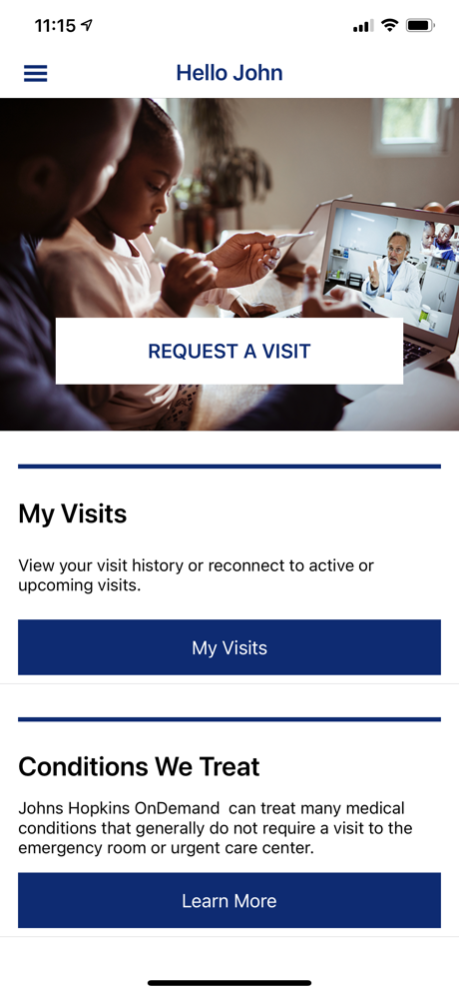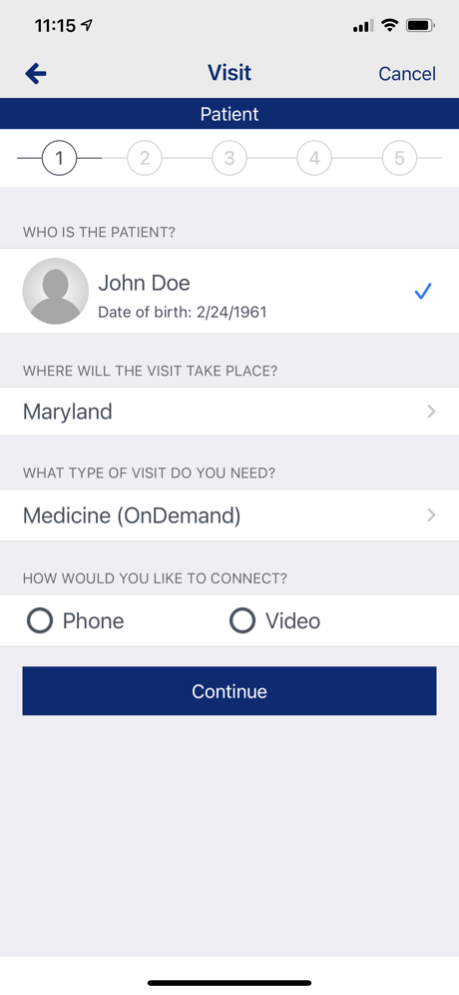Johns Hopkins OnDemand 1.13.1
Free Version
Publisher Description
Get the care you and your family need with Johns Hopkins OnDemand Virtual Care. Use the mobile app to connect to a health care provider who can diagnose and prescribe medications for minor care concerns. No appointment needed. This service is currently available to select insurance plan members.
How It Works
Members of select insurance plans can log into the mobile app at any time, from anywhere in the United States. Members will answer questions about their symptoms and insurance plan. A copayment will be collected during the login process if required by the insurance plan for this service.
• Minimal wait times: You will be placed into a virtual waiting room. On average, patients wait between seven and 10 minutes before being connected to a provider.
• Talk to a provider: A health care provider will join via secure video and discuss your symptoms, answer your questions, make a diagnosis and recommend next steps. Depending on availability, you may receive care from a certified Johns Hopkins Medicine provider or a board-certified Teladoc provider.
• Pick up prescriptions: If medications are necessary, the provider will send prescriptions to your network pharmacy.
Common Reasons to Use Johns Hopkins OnDemand Virtual Care
When your primary care provider is not available, our health care team can provide the care you need quickly. Common conditions that our providers treat include, but are not limited to:
• Allergies
• Cold and flu symptoms
• Bronchitis
• Poison ivy
• Pink eye
• Urinary tract infection
• Respiratory infection
• Sinus problems
• Ear infection
Johns Hopkins Medicine patients will be able to access their Johns Hopkins OnDemand Virtual Care medical notes through their MyChart account if they have been seen by a Johns Hopkins Medicine provider.
Do not use Johns Hopkins OnDemand Virtual Care for emergency medical matters. Call 911 if you are experiencing a medical emergency.
Who Can Use the Service?
Johns Hopkins OnDemand Virtual Care is currently available to members of select insurance plans.
Members log into the mobile app from their smartphone or tablet, or on their computer at ondemand.hopkinsmedicine.org.
Mar 21, 2024
Version 1.13.1
Enhancements and bug fixes
About Johns Hopkins OnDemand
Johns Hopkins OnDemand is a free app for iOS published in the Health & Nutrition list of apps, part of Home & Hobby.
The company that develops Johns Hopkins OnDemand is Johns Hopkins Mobile medicine. The latest version released by its developer is 1.13.1.
To install Johns Hopkins OnDemand on your iOS device, just click the green Continue To App button above to start the installation process. The app is listed on our website since 2024-03-21 and was downloaded 2 times. We have already checked if the download link is safe, however for your own protection we recommend that you scan the downloaded app with your antivirus. Your antivirus may detect the Johns Hopkins OnDemand as malware if the download link is broken.
How to install Johns Hopkins OnDemand on your iOS device:
- Click on the Continue To App button on our website. This will redirect you to the App Store.
- Once the Johns Hopkins OnDemand is shown in the iTunes listing of your iOS device, you can start its download and installation. Tap on the GET button to the right of the app to start downloading it.
- If you are not logged-in the iOS appstore app, you'll be prompted for your your Apple ID and/or password.
- After Johns Hopkins OnDemand is downloaded, you'll see an INSTALL button to the right. Tap on it to start the actual installation of the iOS app.
- Once installation is finished you can tap on the OPEN button to start it. Its icon will also be added to your device home screen.